The Importance of Having a Strong Password and How to Safely Manage Them
In our latest blog post, we delve into the critical importance of strong passwords and the role of password managers in enhancing online security. We explore why strong passwords are essential for protecting personal information and safeguarding against cyber threats. Additionally, we highlight the benefits of using a password manager to generate and manage strong, unique passwords, emphasizing the convenience and security they offer. Our post also provides professional recommendations for password manager applications and encourages readers to prioritize their online security.
Dark Knight Cyber
4/26/20245 min read
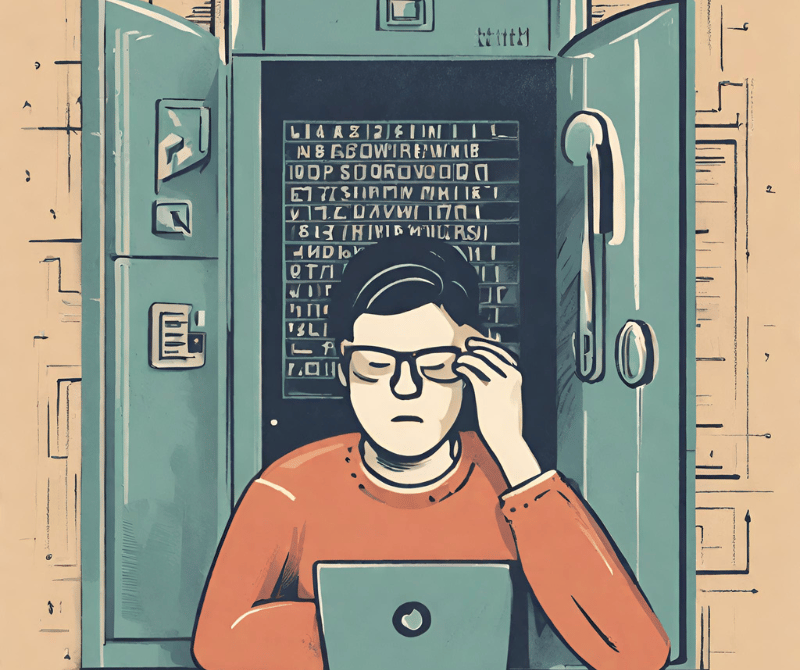
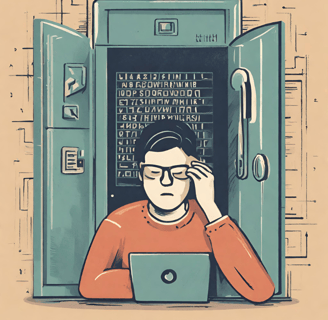
Additionally, a strong password should be long enough to provide an added layer of security. Experts recommend using passwords that are at least 12 characters long, as longer passwords are exponentially harder to crack. While it may be tempting to use simple and easy-to-remember passwords, such as "123456" or "password," these are the first ones that hackers will try when attempting to gain unauthorized access.
Furthermore, it is crucial to regularly update and change our passwords to minimize the risk of a security breach. This is especially important if we suspect that our password may have been compromised or if we have shared it with someone else. By changing our passwords periodically, we reduce the likelihood of someone gaining unauthorized access to our accounts, even if they have managed to obtain our previous password.
It is also worth noting that using the same password for multiple accounts is a common and dangerous practice. If a hacker manages to crack one of our passwords, they will have access to all of our accounts, putting our personal information and digital identity at risk. To avoid this, it is recommended to use a unique password for each online account.
In addition to strong passwords, implementing two-factor authentication (2FA) can provide an extra layer of security. 2FA requires users to provide two forms of identification, such as a password and a unique code sent to their mobile device, before gaining access to an account. This adds an additional step to the login process, making it much more difficult for hackers to gain unauthorized access.
Having a strong password is essential in today's digital landscape. It is the first line of defense against cyber threats and plays a crucial role in protecting our personal information. By creating unique, long, and complex passwords, regularly updating them, and implementing additional security measures like 2FA, we can significantly reduce the risk of falling victim to cybercrime and protect our online identities.
Enhanced Security: Password managers use strong encryption algorithms to protect your passwords, making it extremely difficult for hackers to access them. Additionally, they often offer features such as two-factor authentication and biometric authentication, adding an extra layer of security.
Convenience: With a password manager, you only need to remember one master password to access all your passwords. This eliminates the need to remember multiple complex passwords, reducing the chances of forgetting them or using weak passwords.
Time-saving: Password managers can automatically fill in login credentials for you, saving you time and effort. This is especially useful when you have numerous accounts or frequently switch between devices.
Organization: Password managers allow you to categorize and organize your passwords, making it easier to find and manage them. Some password managers even offer features like folders and tags to further enhance organization.
Cross-platform accessibility: Most password managers are available on multiple platforms, including desktop, mobile, and web. This means you can access your passwords from anywhere, using any device, as long as you have an internet connection.
Password strength analysis: Many password managers provide a password strength analysis feature. This feature evaluates the strength of your passwords and alerts you if any of them are weak or easily guessable. It can also help you identify duplicate or reused passwords, which are a major security risk.
A password manager is a safe and effective way to manage your passwords. It offers enhanced security, convenience, time-saving, organization, cross-platform accessibility, and password strength analysis. By using a password manager, you can ensure that your online accounts are well-protected and easily accessible, without compromising on security.
Additional Layer of Protection: In addition to generating strong passwords, many password managers also offer features like two-factor authentication (2FA) and biometric authentication. These extra layers of protection further enhance the security of your accounts and make it even more difficult for hackers to gain unauthorized access.
Automatic Password Changes: Some password managers have the ability to automatically change your passwords at regular intervals. This feature ensures that your passwords are constantly updated and reduces the risk of them being compromised due to a data breach or other security incident.
Secure Notes and Personal Information Storage: Password managers often provide a secure space for storing sensitive information, such as credit card details, addresses, and personal notes. This eliminates the need to remember or write down this information, reducing the risk of it falling into the wrong hands.
Protection Against Phishing Attacks: Many password managers have built-in phishing protection that can detect and warn you about suspicious websites or emails that may be attempting to steal your login credentials. This helps prevent falling victim to phishing scams and keeps your accounts secure.
Easy Password Management: Password managers make it easy to organize and manage your passwords. They typically offer features like password categorization, search functionality, and the ability to import and export passwords from other sources. This makes it simple to keep track of all your passwords and ensure they are secure.
Backup and Recovery: Password managers often provide options for backing up your password data and recovering it in case of device loss or failure. This ensures that you don't lose access to your passwords and can easily restore them on a new device.
Enterprise Features: Some password managers offer additional features specifically designed for businesses, such as centralized administration, user access controls, and password sharing within teams. These features make it easier for organizations to manage and secure their employees' passwords.
Overall, using a password manager offers numerous benefits that greatly enhance your online security and convenience. It not only helps protect your accounts from unauthorized access but also saves you time and effort in managing your passwords. With the increasing number of online accounts and the constant threat of cyberattacks, a password manager has become an essential tool for individuals and businesses alike.
Recommended Password Manager Applications
While there are numerous password manager applications available in the market, it is important to choose one that meets your specific requirements and adheres to industry best practices in terms of security and privacy. Here are some professional recommendations:
LastPass: LastPass is a popular and widely trusted password manager that offers a range of features, including password generation, secure storage, and multi-device synchronization. It also provides additional security measures, such as two-factor authentication.
Dashlane: Dashlane is another highly regarded password manager that offers similar features to LastPass. It also includes a built-in password changer that allows you to automatically update passwords for supported websites.
1Password: 1Password is known for its user-friendly interface and strong security features. It offers password generation, secure storage, and multi-device synchronization. It also supports secure sharing of passwords and other sensitive information.
KeePass: KeePass is a free and open-source password manager that is highly customizable and widely used by tech-savvy individuals. It stores passwords in an encrypted database and allows you to access them with a master password or key file.
RoboForm: RoboForm is a password manager that offers features such as password generation, secure storage, and form filling. It also has a digital wallet feature that securely stores payment information for online transactions.
Bitwarden: Bitwarden is an open-source password manager that offers both free and premium versions. It provides password generation, secure storage, and multi-device synchronization. It also supports two-factor authentication and allows for secure sharing of passwords with trusted individuals.
It is important to note that these recommendations are based on professional opinions and are not sponsored. It is always advisable to thoroughly research and evaluate different password manager applications before making a decision.
In conclusion, having a strong password is crucial in protecting our online accounts and personal information from cyber threats. By using a password manager, we can safely and effectively manage our passwords, ensuring they are strong, unique, and easily accessible when needed. Consider using a password manager like LastPass, Dashlane, 1Password, KeePass, RoboForm, or Bitwarden to enhance your online security and protect your overall online experience. Remember to regularly update your passwords and enable additional security measures, such as two-factor authentication, for an added layer of protection.
